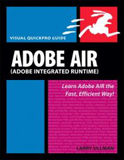- Introduction
- Chapter 1: Running Air Applications
- Installing the Runtime
- Installing an Application
- Running an Application
- Chapter 2: Creating an HTML Application
- Installing the SDK
- Updating Your Path on Windows
- Updating Your Path on Mac
- Creating the Structure
- Creating the HTML File
- Creating the XML File
- Testing the Application
- Creating a Certificate
- Building the Application
- Chapter 3: AIR Development Tools
- Using Aptana Studio
- Using Dreamweaver
- Creating Digital Signatures
- Chapter 4: Basic Concepts and Code
- Technological Background
- Using AIRAliases.js
- JavaScript Frameworks
- ActionScript Libraries
- Handling Events
- The XMLHttpRequest Object
- Chapter 5: Debugging
- Using JavaScript Dialogs
- Debugging with Firefox
- Using Trace
- More adl Options
- Other Debugging Techniques
- Chapter 6: Making Windows
- Creating a New Window
- Creating a New Native Window
- Customizing Windows
- Accessing a New Native Window
- Creating Full-Screen Windows
- Handling Window Events
- Creating a New Look
- Moving and Resizing Windows
- Chapter 7: Creating Menus
- Menu Terminology
- Creating a Menu
- Handling Menu Events
- OS-specific Menus
- Adding Keyboard Equivalents
- Changing a Menu Item’s State
- Chapter 8: Importing and Exporting Data
- Copying
- Pasting
- Working with Different Formats
- Drag and Drop In
- Drag and Drop Out
- Chapter 9: Files and Directories
- Fundamentals
- User Browsing
- Accessing File Information
- Reading Directories
- Deleting Files and Directories
- Copying and Moving
- Chapter 10: Working with File Content
- Reading from Files
- Writing to Files
- An Asynchronous Example
- Using Binary Data
- Chapter 11: Using Databases
- Creating a Database
- Creating a Table
- Distributing a Database
- Inserting Records
- Retrieving Records
- Updating and Deleting Records
- Chapter 12: Database Techniques
- Distributing Databases
- Using Prepared Statements
- Fetching Records in Groups
- Performing Transactions
- Improving Performance
- Debugging Techniques
- Chapter 13: Networking
- The URLRequest Class
- Receiving Data
- Parsing Data
- Transmitting Data
- Downloading Files
- Downloading Large Files
- Uploading Files
- Chapter 14: Using Other Media
- Playing a Sound
- Playing Lounger Sounds
- Playing Streaming Sounds
- Controlling Sounds
- Displaying PDFs
- Using XML Data
- Chapter 15: Security Techniques
- The AIR Security Model
- Using Non-Application Sandbox Content
- Using the Sandbox Bridge
- Storing Encrypted Data
- Validating Data
- Best Security Practices
- Chapter 16: Deploying Applications
- More Application Descriptor File Options
- Using Custom Icons
- Seamless Installations
- More Application Ideas
- Updating an Application