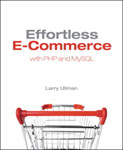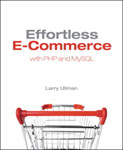
- Introduction
- Part 1: Fundamentals
- Chapter 1: Getting Started
- Identifying Your Business Goals
- Researching Legal Issues
- Choosing Web Technologies
- Selecting a Web Host
- Using a Payment System
- The Development Process
- Chapter 2: Security Fundamentals
- Security Theory
- PCI Requirements
- Server Security
- Using Secure Transactions
- Common Vulnerabilities
- Part 2: Selling Virtual Products
- Chapter 3: First Site: Structure and Design
- Database Design
- Server Organization
- Connecting to the Database
- The Config File
- The HTML Template
- Chapter 4: User Accounts
- Defining Helper Functions
- Registration
- Logging In
- Logging Out
- Managing Passwords
- Improving the Security
- Chapter 5: Managing Site Content
- Creating an Administrator
- Adding Pages
- Displaying Page Content
- Adding PDFs
- Displaying PDF Content
- Chapter 6: Using PayPal
- About PayPal
- Testing PayPal
- Integrating PayPal
- Testing the Site
- Using IPN
- Renewing Accounts
- Going Live
- Part 3: Selling Physical Products
- Chapter 7: Second Site: Structure and Design
- About the Site
- Database Design
- Server Setup
- Helper Files
- The HTML Template
- Newer MySQL Features
- Chapter 8: Creating a Catalog
- Preparing the Database
- Shopping by Category
- Listing Products
- Indicating Availability
- Showing Sale Prices
- Highlighting Sales
- Chapter 9: Building a Shopping Cart
- Defining the Procedures
- Defining the Helper Functions
- Making a Shopping Cart
- Making a Wish List
- Calculating Shipping
- Chapter 10: Checking Out
- About Authorize.net
- Creating a Test Account
- Preparing the Site
- Taking the Shipping Information
- Taking the Billing Information
- Processing Credit Cards
- Completing the Order
- Testing the Site
- Going Live
- Chapter 11: Site Administration
- Setting Up the Server
- Adding Products
- Adding Inventory
- Creating Sales
- Viewing Orders
- Shipping Orders