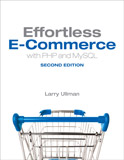For expanded details of what’s new in this edition, see [intlink id=”3728″ type=”post”]this blog post[/intlink]. Sections that are new or have new content added are in green. Note that everything has been touched to some degree, whether it’s a matter of switching to Twitter Bootstrap (which the first example does use), clearing up things that weren’t clear enough, and so forth. There are also additional concepts discussed in sidebars that are not reflected in this table of contents.
- Introduction
- Part 1: Fundamentals
- Chapter 1: Getting Started
- Identifying Your Business Goals
- Researching Legal Issues
- Choosing Web Technologies
- Selecting a Web Host
- Using a Payment System
- The Development Process
- Chapter 2: Security Fundamentals
- Security Theory
- PCI Requirements
- Server Security
- Secure Transactions
- Common Vulnerabilities
- Part 2: Selling Virtual Products
- Chapter 3: First Site: Structure and Design
- Database Design
- Server Organization
- Connecting to the Database
- The Config File
- The HTML Template
- Defining Helper Functions
- Chapter 4: User Accounts
- Protecting Passwords
- Registration
- Logging In
- Logging Out
- Managing Passwords
- Improving the Security
- Chapter 5: Managing Site Content
- Creating an Administrator
- Adding Pages
- Displaying Page Content
- Adding PDFs
- Displaying PDF Content
- Chapter 6: Using PayPal
- About PayPal
- Testing PayPal
- Integrating PayPal
- Testing the Site
- Using IPN
- Renewing Accounts
- Going Live
- Part 3: Selling Physical Products
- Chapter 7: Second Site: Structure and Design
- About the Site
- Database Design
- Server Setup
- Helper Files
- The HTML Template
- Making the Most of MySQL
- Chapter 8: Creating a Catalog
- Preparing the Database
- Shopping by Category
- Listing Products
- Indicating Availability
- Showing Sale Prices
- Highlighting Sales
- Chapter 9: Building a Shopping Cart
- Defining the Procedures
- Defining the Helper Functions
- Making a Shopping Cart
- Making a Wish List
- Calculating Shipping
- Chapter 10: Checking Out
- About Authorize.net
- Creating a Test Account
- Preparing the Site
- Taking the Shipping Information
- Taking the Billing Information
- Processing Credit Cards
- Completing the Order
- Testing the Site
- Going Live
- Chapter 11: Site Administration
- Setting Up the Server
- Adding Products
- Adding Inventory
- Creating Sales
- Viewing Orders
- Processing Payment
- Part 4: Extra Touches
- Chapter 12: Extending the First Site
- Nw Public Features
- Security Improvements
- Administrative Changes
- Implementing PayPal PDT
- Chapter 13: Extending the Second Site
- Public Suggestions
- Administrative Suggestions
- Structural Alterations
- Chapter 14: Adding JavaScript and Ajax
- Adding jQuery
- Preventing Duplicate Orders
- Using Superfish
- Adding a Calendar
- Pagination and Table Sorting
- Applying Ajax
- Working with Favorites
- Recording Notes
- Better Cart Management
- Taking Customer Feedback
- Chapter 15: Using Stripe Payments
- About Stripe
- Creating an Account
- Performing Single Changes
- Testing Stripe
- Going Live
- Capturing Charges
- Performing Recurring Charges